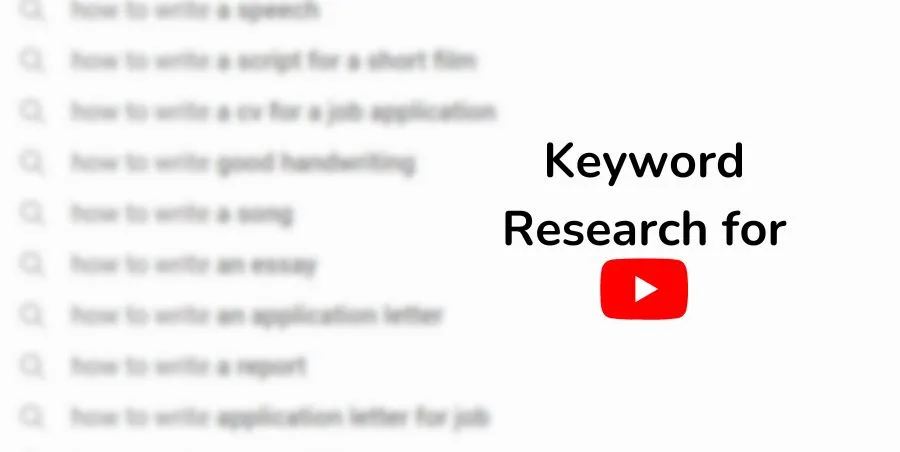An online shop is also called an e-web-store, internet shop, web store, or virtual store. It is a website or app where buyers can see a catalog of products or services and make purchases electronically. This article explains why and how you can start a profitable online store.
Some of the reasons why you should consider starting an online business include:
- Getting access to the global market
- Cheaper (or no) start-up costs
- Low (or no) marketing costs
- High sales and profits
- Easier and faster financial transaction
While creating an online shop is a wise decision, especially with the growing demand for online shopping globally, you need to get some things right to avoid failure. That’s why you should follow the 11 steps discussed herein to ensure you’re doing the right thing at the right time.
Disclosure: This content is reader-supported, which means if you click on some of our links, we may earn a commission, but the price on your end remains the same.
How to Start a Profitable Online Store
An online store gives your customers convenience, as they can buy your products and services in the comfort of their homes through the digital space. With your website operating 24/7, you can fetch shoppers from all over the globe and fulfill their orders while working from home.
If you’re selling physical products, like handmade items, you can have your customers pick them up from a local store or deliver them to their doorstep at a fee. And there’s no better time to start an online store for your business than now. Follow these steps to get started right away.
Step 1: Find a Promising Business Idea
One advantage of online business is that it gives you much flexibility – you can sell anything. If you’re an artist, you can sell handmade items and offer delivery to your clients. Or even sell your knowledge through consultations or courses if you’re an expert in a particular field.
The sky is the limit when it comes to finding ideas for your business. So, find something you can sell online, whether digital or physical products or in-person or virtual services. Then evaluate whether your idea has potential in the market and whether it’s scalable in the future.
Read More: 49 Promising Online Business Ideas You Can Actualize Now
Step 2: Choose an Ecommerce Platform
As of July 2022, WooCommerce, a plugin that transforms your WordPress site into an e-commerce site, was the leading e-commerce software with a global market share of 36.68%. Still, other reliable platforms include Squarespace, Shopify, and WixStores.
An ecommerce software or website allows you to manage all your online store processes. Including adding or removing inventory and products, accepting online payments, and fulfilling orders. Depending on the type of business you’re starting, your budget, and your target audience, check out these 11 ecommerce platforms and find the most suitable for your store.
An e-commerce website builder like Weebly helps you create a responsive, user-friendly, and professional store from scratch, even if you’re a complete beginner with no coding skills.
Step 3: Decide on a Target Audience
One of the reasons small businesses fail online is their failure to understand their target audience. Or focusing on products or services that do not have a market. Avoid such mistakes by conducting an in-depth analysis of your audience, including who they are and their interests.
If you don’t have enough data, you can start with assumptions. For instance, you can define your target audience based on age, gender, location, and needs. But the data you need largely depends on whether you’re a business-to-business or business-to-customer enterprise. You need to identify what problems your audience is facing and the existing market gaps.
For instance, a digital agency can target businesses struggling with getting traffic to their website or sales or freelancers who need to create a portfolio for their services and promote it online. You can target both businesses and end-users if you have a much higher start-up budget.
Step 4: Choose your Products (Services)
By now, you already know your target customers, their location, and the main pains they are experiencing. So you must carefully select the best products or services that meet their needs – offers solutions. Your products can either be physical (clothes) or digital (like ebooks).
Here are some of the ways you can find products to sell online:
- Solve a customer pain point
- Focus on your professional experience
- Read customer reviews on existing products
- Find new opportunities with keyword research
- Capitalizing your passion
- Take advantage of trends early
You can as well conduct market research to understand what your target audience is lacking in the market. Always focus on understanding your target audience as much as possible. That way, you can know their interests, needs, and budget and create products they will consume.
Step 5: Learn from your Competitors
To start and grow a sustainable online business, you just keep learning. And in addition to studying your customers, you should monitor your competitors and know the following:
- Who they are and where they’re located
- What products and services do they sell the most, and why
- Their strength and weaknesses (use SWOT analysis)
- What their competitive advantage is
- Whether they have had an influx of customers lately
- Their marketing strategies, including SEO strength
Why is it important to learn from your competitors? Competitive analysis helps you understand what factors have made your rivals successful (or fail). It also gives you ideas on the gaps in the market that existing businesses have not exhausted yet. So, the analysis enables you to improve the existing products and services in the market and create a competitive advantage.
Step 6: Choose a Business Structure
Before you start running your online store, decide whether your business will operate as a sole proprietorship, partnership, or limited liability company (public or private). The choice of your business structure will depend on your preference, and the type of business you’re starting.
Then after settling on a particular structure, make sure your online shop is legally registered. You should deal with legal issues like trademarks, licensing, and confidentiality. That way, you’ll avoid being on the wrong side of the law, and comply with the relevant legal provisions.
Step 7: Design your Site
After picking a domain name and identifying the types of products to sell, it’s time to start organizing your online store. You can use a reliable site builder like Weebly that has drag-and-drop features to help showcase your products and add product descriptions with slideshows.
Basically, designing your online shop involves:
- Selecting the best templates that suit your needs
- Adding texts and editing backgrounds
- Adding new pages, layouts, and elements
- Deleting and adding new sections
- Changing the color schemes
If you have a slightly higher start-up budget, hire a professional designer to create a shop for you. That way, you can have more flexibility in terms of your store features, payment gateways, and themes. But if that’s not the case, you can begin with a reliable builder. Either way, ensure your store is user-friendly and optimized for mobile and desktop devices.
Step 8: Connect a Payment Gateway
Now that your store is ready for launch, you should add a payment gateway. In online stores, payment gateways are the ‘checkout’ portals that allow your customers to enter credit card information or credentials to online payment providers like Paypal and Authorize.net.
The choice of payment system largely depends on where your audience is located. For instance, if you’re targeting a Kenyan audience, you can allow your audience to pay you through M-Pesa. However, if you’re targeting the global market, you can use Wechat pay or Paypal.
Just find the most suitable payment option(s), incorporate it and test if it’s working effectively.
Step 9: Test your Store (Get Ready)
Your online store is almost ready to start functioning. But before you launch it, you should do some testing to ensure everything is in order. At this stage, you should test different elements of your website, including design, functionality, product descriptions and pages, and features.
Also, use a dummy payment gateway to test the convenience of the ordering and payment process. Ensure your site is responsive across all devices, including mobile ones, and that your site is user-friendly. And categorize your products or services for a better site experience.
Step 10: Launch your Online Shop
This stage marks the end yet the beginning of your online shop. It’s the end of the dummy store since you’ll be dealing with real customers after launching or publishing your website. And you have to make their experience on your website smooth and answer all their concern promptly.
However, the journey of your online business starts here as its success depends on what you do after launching your store. If you stay calm and wait for your customers, your business may take forever to get a single buyer. So, instead, you should optimize your store for SEO, optimize your landing pages for conversion and attract customers to your website.
Read More: How to Increase Traffic to Your Website (12 Proven Ways)
Step 11: Promote your Store
In addition to failing to understand your target audience’s needs, another problem that may kill your online shop is the failure to promote it online. Yet you can adopt different marketing strategies (free and paid) for your business, including email marketing, SEO, and PPC.
You can also attract your target audience to your online shop by:
- Adding shop URL on your social media bios
- Partnering with other creators and influencers
- Running flash sales and promotions
- Optimizing your product descriptions and titles
- Sharing videos and shorts on relevant topics
- Targeting press coverage
- Starting a business blog in your niche
- Leveraging social media marketing
Bonus Tip: You’ll always learn new trends and information to help scale your online store. And you should use the information and relevant data to make your products more competitive in the market. Then understand your customers as much as possible to scale your business.
Conclusion: Now What?
Starting an online business helps you target the global market, reduce overhead costs and increase sales and profits. But you must do the right thing at the right time to avoid failure. You can start an online store for free or with very little start-up costs in these 11 easy steps:
- Find a promising business idea
- Choose an ecommerce platform
- Decide on a target audience
- Choose your products (services)
- Learn from your competitors
- Choose a business structure
- Design your site
- Connect a payment gateway
- Test your online store
- Launch your store
- Promote your store
The biggest headache when it comes to starting a profitable online shop is defining a target audience and selecting the types of products or services to offer. But with market research, you can find a gap your competitors are not filling in the market and evaluate your business idea.
If you’re unfamiliar with this kind of research, you can hire experts to do the hard work for you. Or even hire a web designer or developer to build your store. And when your store is ready, you can hire our content writing and SEO services and drive qualified leads to your site.
So, have you found an idea to start an online store yet? Let’s talk in the comment section.
If you find the information resourceful, you can subscribe to our YouTube Channel and follow us on Facebook and Twitter for more updates and amazing content.