Starting a vlog and sharing quality videos can help push your brand online. Not to mention that you can turn it into a business idea. For instance, by applying for monetization or selling your digital products. This guide shows you how to start a successful YouTube channel.
But first, why use YouTube? Well, it’s the second-largest search engine next to Google, which allows you to communicate with a wide range of audiences seeking the information you’re sharing. So, you should create videos centered around a specific audience and their needs.
And the good thing is that you don’t need a huge budget or fancy equipment. I’ve seen creators use their phones, especially since the company introduced YouTube Shorts. This article aims to help beginners start their vlogging journey, customize their channel, and get content ideas.
Disclosure: This content is reader supported, which means if you click on some of our links, we may earn a commission, but the price on your end remains the same.
How to Start a Successful YouTube Channel
Creating a new YouTube channel, whether you’re a beginner in video creation, is not complicated. But you need to follow a specific procedure and best practices. To get started on this amazing leading video-sharing platform, this is what I want you to do:
1. Select a Niche and Channel Name
Before you start a new YouTube channel, I’d recommend you settle on a specific niche. For instance, since our major is Online Business, we opted to share videos on how to start an online business (including ideas and steps to follow), how to market it, and how to earn from it.
However, if you want to start a vlog (sharing your day-to-day activities), you probably wouldn’t need a specific niche. But let people identify you for something – like a travel vlogger.
Then find a unique name so that your audience can hardly confuse you for someone else. And you can either use a personal brand or a business brand name. For our case, we use the business brand Edifid Digital, and so far, no other channel on YouTube has this exact brand name.
That way, telling people to find our channel on YouTube is a bit easier. You can take any of these approaches while naming your brand, depending on your interests.
- Personal – I mean, your name
- Brand – like Edifid Digital
- Description – Like Makeup by Aggrey
- Purpose – Women’s Fitness Channel
2. Create a YouTube Channel
Now that you have your unique name and know your area of interest (niche), it’s time to create a brand new YouTube channel. So, this is what I want you to do:
- Head to YouTube.com and click the Sign In option in the right-hand corner.
- Create a new Google account or login into an existing one (if you haven’t)
- Then, click the profile image on YouTube and select create a channel
- You can now name your channel and click Create Channel.
You can create a personal brand channel or a business brand account. The difference is that a personal brand is attached to your name or nickname. However, a business brand channel is distant from your name, and you can also add managers or marketers to promote it.
If you want to sell your brand in the future or at least bring more people into the picture, I suggest you start a business brand YouTube channel.
3. Customize your New Channel
Your channel is ready, and you can now create and upload videos. But before I show you how to find keyword (content) ideas to create videos on, there are a few things we need to set up.
First, create a logo (profile picture) and channel banner image using Canva or any other website or mobile app. And then upload and publish them:
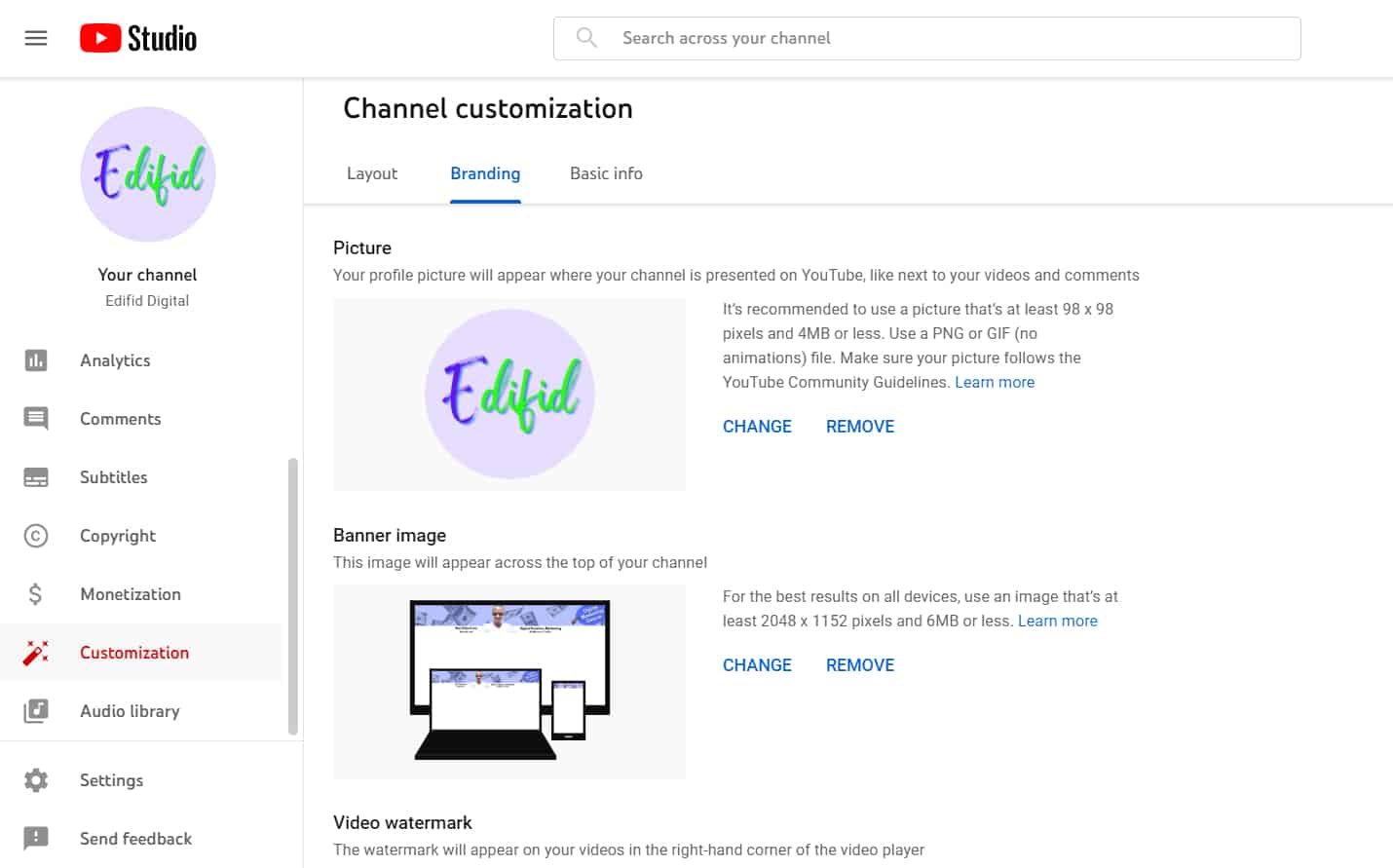
Then add a YouTube channel description – make it brief. Check out mine:
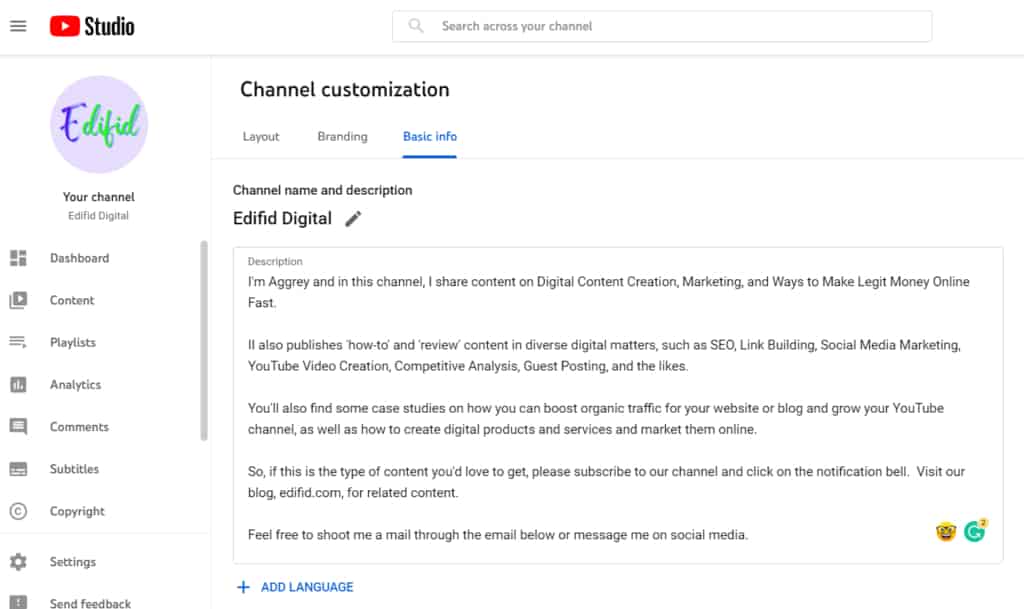
And then, add some links such as links to the Facebook page, website, subscription link, Instagram page, and the likes. Not forgetting that you can include your location, like Kenya.
Then set a custom Url once you have reached 100 YouTube subscribers. And choose your YouTube handles – a unique identifier that helps people easily find and tag your channel.
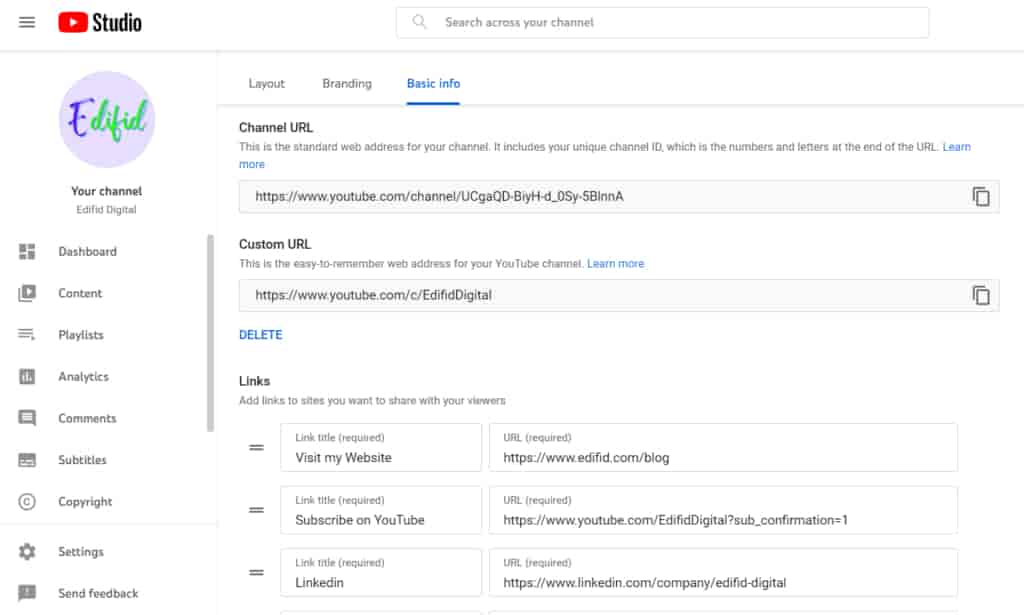
4. Set YouTube Channel Upload Defaults
Did you know that you can set upload defaults for your YouTube channel? For instance, set the title and video visibility (public or private) and include social media or affiliate links in your video description section. Click settings on YouTube Studio, and head to upload defaults.
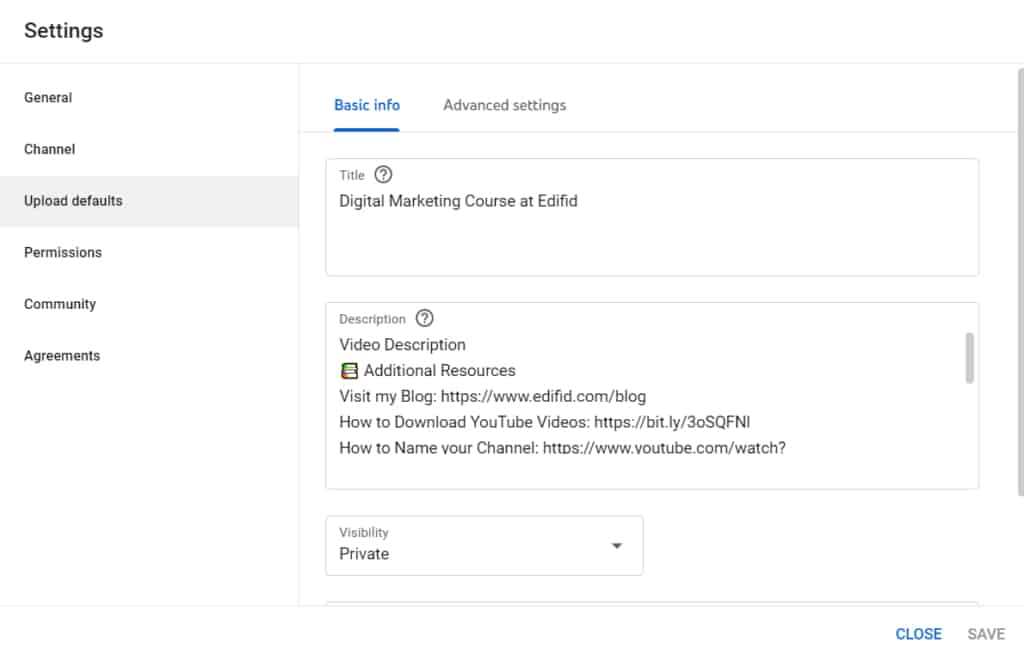
On the advanced settings tab, you can set the video language and caption language to enable YouTube to detect your video captions automatically. Captions are very important for Youtube SEO as they help the search engine understand the content and context of your videos.
You can select a standard youtube license or creative commons attribution. And enable or disable automatic chapters or hide how many people have liked your videos. Or opt to hold potentially inappropriate comments for review. And select the default video category.
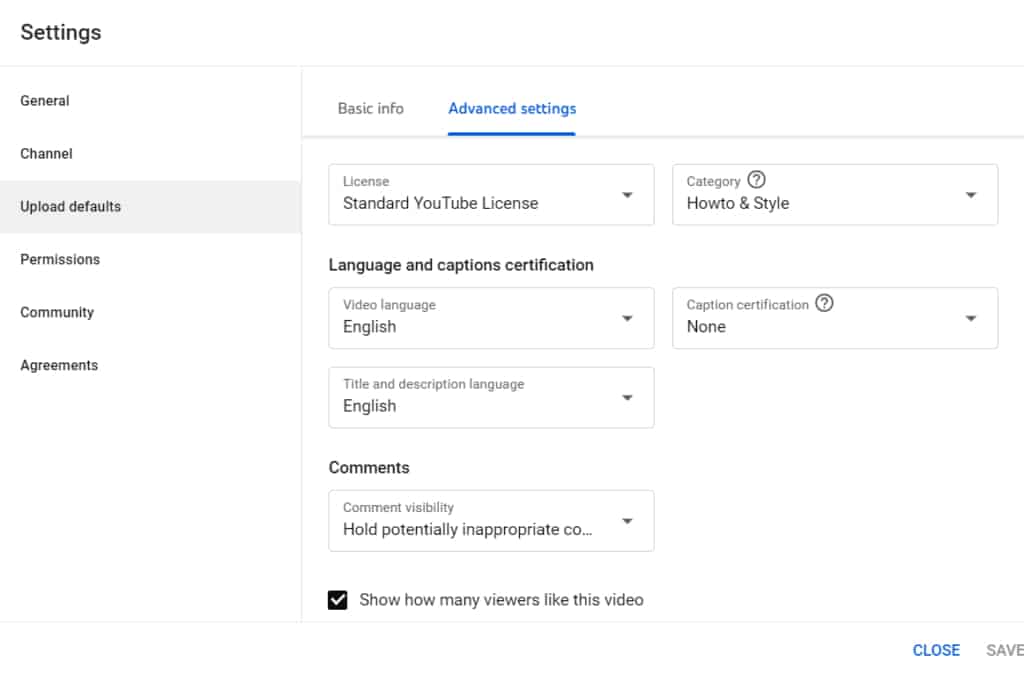
You don’t have to repeat such settings per upload, just set the defaults, and save time.
5. Get Trending YouTube Video Ideas
Now that your channel is ready, you must find content ideas based on your preferred niche. So, you must first understand your audience by researching and monitoring your competitors. Here’s a comprehensive guide on how to conduct YouTube keyword research.
For your YouTube channel to grow, you must share content your audience loves. But how do you know which content ideas to select? That shouldn’t be a problem. In addition to the ideas outlined in the article above, you find insightful ideas through any of the following three ways:
YouTube Search Autocomplete
Key in a keyword on YouTube search, and check the suggested ideas people search for on the platform. For instance, after searching for “how to create,” I can create videos on how to create or start a YouTube channel, a website, a PayPal account, or a Gmail account.
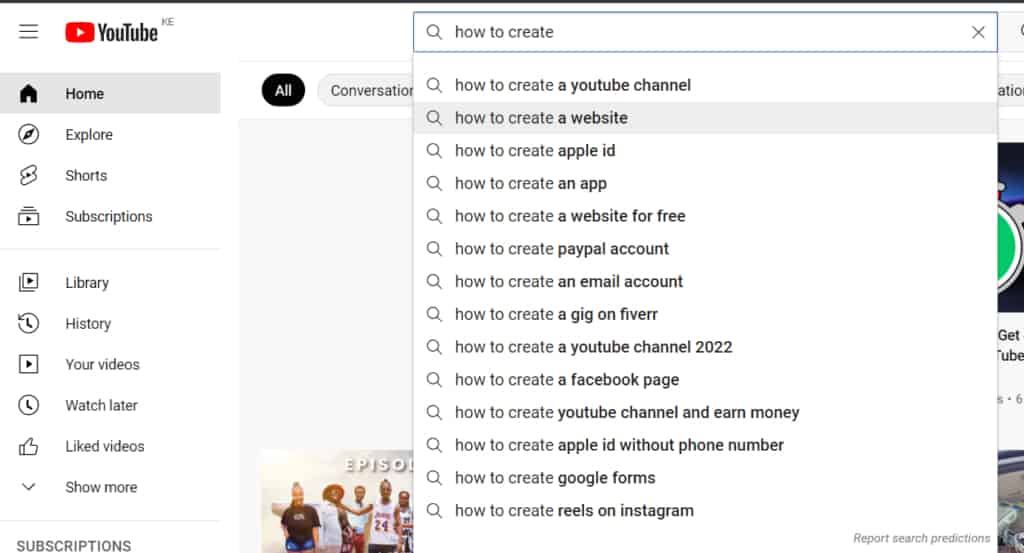
Use the same approach to find content ideas in your niche. But only select the most appropriate searches or ideas for your audience. Remember to try and understand the search intent, meaning, and goal the audience seeks to accomplish.
Google Search Autocomplete
Google Search autocomplete functions the same way as YouTube search. So, find a keyword on which you’d love to share content, and get ideas from the suggestions.
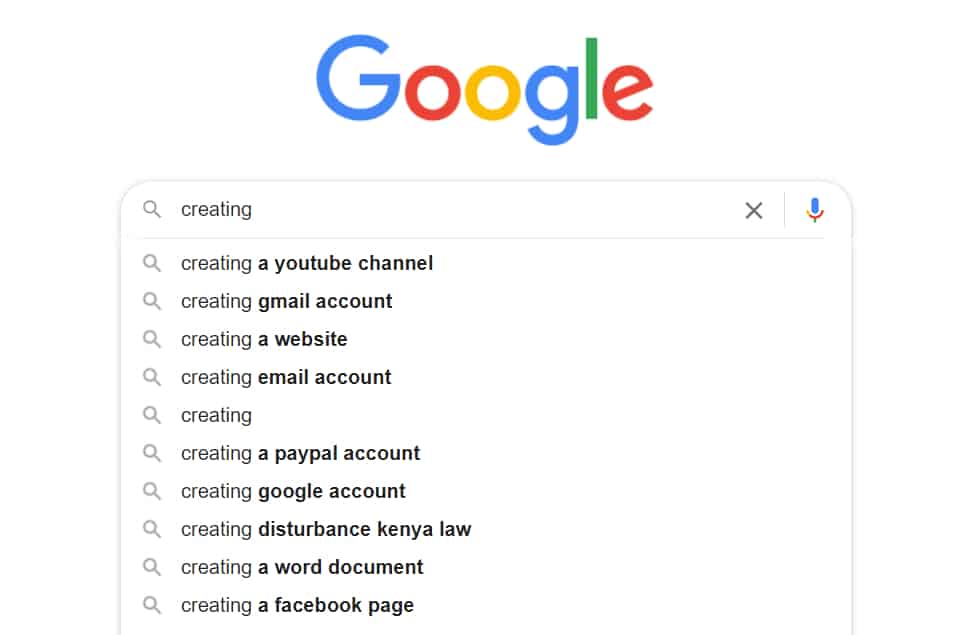
You should never have limited content ideas for your videos. Not unless you have any questions.
Ideas from Ubersuggest Extension
install an extension called Ubersuggest that lets you see the keywords searched, monthly search volumes, the average cost per click, and estimated competition. Also, check the related keywords, content suggestions, and popular questions you can answer in your videos.
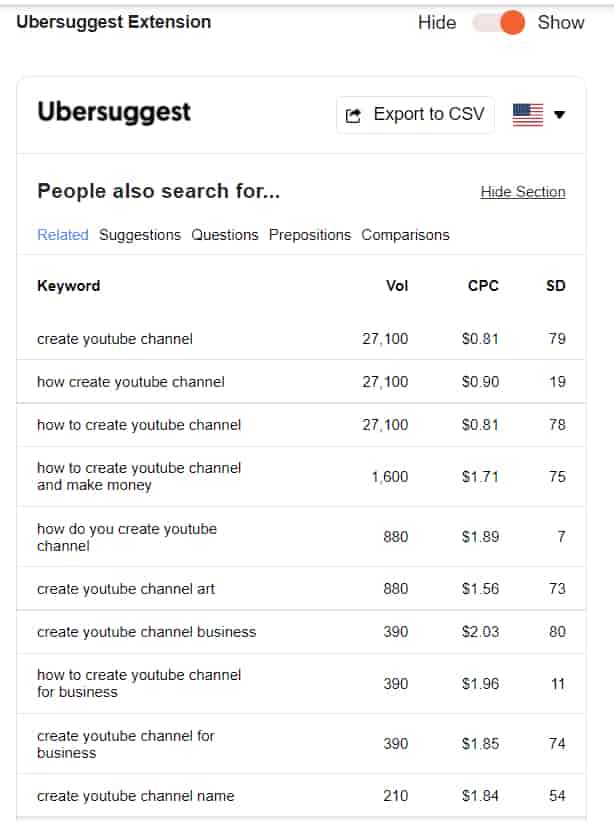
Try to find keywords with less competition and higher CPC and create amazing videos on them. Though, you should use the tools as a guide. If your audience feels interested in content about a particular keyword, but its competition is high, find its long tail variations.
Bonus: Success Tips for Beginners
For your channel to be successful, you have to learn video editing. you can hire a professional to edit your videos. Either way, editing is an exciting part that would be valuable to learn.
Unique editing tricks can boost your viewers’ engagement and encourage them to watch more of your videos. And eventually, subscribe to your YouTube channel.
Also, don’t, at any point, ignore your audience. Conduct revenant market research to understand what topics your target customers are interested in, and focus on creating quality content about those topics. Then learn how to grow your new channel.
Conclusion
Congratulations! You have learned how to start a successful YouTube channel from scratch. And most importantly, understand how to name it and find content ideas your audience would love. Remember, as a new YouTuber, don’t look back or overconcentrate on numbers.
Focus on creating an audience, and eventually, numbers will come automatically. Also, you can get trending video content ideas from:
- YouTube search autocomplete
- Google search autocomplete
- Ubersuggest Chrome extension
- and other people’s channels
If you find the information resourceful, you can subscribe to our YouTube Channel and follow us on Facebook and Twitter for more updates and amazing content.
So, are you ready to create a YouTube channel today?

